HEP 456 Module 5 Section 12 and 13 Planning for Analysis and Interpretation and Gantt chart
HEP 456 Module 5 Section 12 and 13 Planning for Analysis and Interpretation and Gantt chart Name HEP 456: …
Running head: UNIT 3 ASSIGNMENT 1
Unit 3 Assignment
Kaplan University Online
IT331 Technology Infrastructure
Part 1: 4B/5B Digital Encoding Scheme
The 4B/5B digital encoding scheme takes 4 bits of data, and converts the 4 bits into a unique 5-bit sequence, and encodes the 5 bits using NZRI. This process starting with the hardware that converts the 4 bit into 5-bit. This was set up so that only 16 of the 32 possible combinations are used so that there is never a set of 3 or more 0’s in a row. By doing this it allows the data to be transmitted and not appear to be a string of 000 that doesn’t change the signal. The Manchester scheme is different as it looks to synchronize problems; however, due to the high baud rate that is two times the bps the Manchester is inefficient. The 4B/5B Digital Encoding scheme is similar to what is used in fiber-optics and understanding 4B/5B makes is easier to understand newer encoding techniques. This allows for better data rates as the data is being grouped together rather that processing each individual output. Therefore, using less bandwidth. Which means faster transmission as well as better rates.
Part 2: Table Comparing Transmission Speeds
Medium Speed Distance Typical Installation Cases
Category 1 2 Mbps 3-4 Miles Wire, shielding around wire, Metal Shielding & Jacket
Category 5 100-1000 328 feet Wire, Shielding Around wire, Metal Shielding &
Mbps Jacket
Category 7 100-1000 328 feet Two twisted pair wires, Individual Shielding
Mbps Around pairs, Metal Shielding & Jacket
Coaxial 10 to 100 3-4 Miles Wire, Plastic Filler, Braided Metal Shield, & Outer
Mbps Jacket
Fiber-optic 10Gbs 1000 feet Fiber-Optic Cable, Fire-Resistant Yarn & Jacket
Microwave Hundreds 15-30 miles Antenna, (line of sight transmission) of millions
Mbps
Satellite Vary 22,300 Satellites and ground stations depending Miles
on location
Part 3: Diagram Comparing Two Satellite Deployments
There are two diagrams to fully demonstrate the coverage needed as well as show the difference from LEO TO GEO. GEO is further away but has powerful data transmission speed, and because of the distance to earth requires less satellites than the LEO which is slower. The cost for both is expensive. However, I believe the LEO cost more as they actually orbit and the earth and more and more are having to be added to avoid outages. GEO however are further away and don’t orbit; therefore they don’t have to have nearly as many, which saves on cost.
Either way each satellite has its purpose, and has a cost associated.
Part 4: USB Standards
**“**The Universal Serial Bus (USB) is a modern standard for interconnecting many types of peripheral devices to computers. More precisely, USB is a digital interface that uses a standardized connector (plug) for all serial and parallel type devices. Because USB provides a digital interface, it is not necessary to convert the digital signals of the microcomputer to analog signals for transfer over a connection. Systems that undergo digital- to-analog or analog-todigital conversions usually have more noise in their signals as a result of the conversion. USB avoids the introduction of such noise. Furthermore, USB is a relatively thin, space-saving cable to which devices can be added and removed while the computer and peripheral are active—a feature that makes USB hot pluggable. The idea behind hot plugging is that the peripheral can simply be plugged in and turned on, and that the computer should dynamically recognize the device and establish the interface. In other words, the casing of the computer does not have to be opened, nor do any software or hardware switches have to be set. When using peripherals designed with a USB connector, it is also possible to connect one USB peripheral to another. This technique of connecting a device to each subsequent device (instead of back to the computer) is known as daisy-chaining. Another unique feature of USB is that it is possible for the USB cable to provide the electrical power required to operate the peripheral. With this option, it is not necessary to find multiple electrical outlets (one for each peripheral). Finally, data transfer over a USB cable is bidirectional, but only one device—the computer or the peripheral— may transmit at one time. This makes USB another example of a half-duplex connection.
An early disadvantage of USB, at least when compared to other high-speed interfaces (such as FireWire, which will be discussed shortly), was its relatively slow speed. USB version 1.1 has a maximum transfer speed of 12 Mbps, significantly slower than FireWire’s 400 Mbps. Fortunately, USB version 2.0 has a maximum transfer speed of 480 Mbps and is backward compatible with the earlier 1.1 version, allowing devices with the newer interface to connect with the older interface (but at the 12-Mbps speed). More precisely, USB 2.0 can sup- port lowspeed (10 to 100 Kbps) devices such as keyboards, mice, and game peripherals; full-speed (500 Kbps to 10 Mbps) devices such as telephone circuits, audio, and compressed video; and highspeed (speeds greater than 10 Mbps) devices such as video, imaging devices, and broadband. A more recent version— USB 3.0—is rated at 4.8 Gbps (10 times faster than USB 2.0) and was released in November 2008. Finally, in July of 2013, USB 3.1 was announced with a maximum data transfer speed of 10 Gbps. The USB group calls it SuperSpeed USB. With the USB standard, the electrical and functional components support the transfer of power and of the signal over a four-wire cable. Two of these four wires, VBUS and GND (ground), carry a 5-volt signal that can be used to power the device. The other two wires, D+ and D−, carry the data and signaling information. The mechanical component of USB strictly specifies the exact dimensions of the interface’s connectors and cabling. Four types of USB connectors are specified: Type A, Type B, Mini-connector, and Micro-connector. Both connectors A and B have four pins, one for each of the four wires in the electrical component, while the mini- and micro-connectors have five pins. The fifth pin is called the signal pin and is often simply connected to either the VBUS or GND pins. Although four different types of connectors exist, the A connector appears to be the most commonly used when interconnecting devices to computers. The procedural component of USB is probably the most involved of the four components. To understand how it works, you first need to become familiar with two terms: bus and polling. A bus is simply a high-speed connection to which multiple devices can attach, and polling which is a process in which a computer asks a peripheral if it has any data to transmit to the computer. The USB is a polled bus in which the host controller (the USB interface to the host computer) initiates all data transfers. The USB bus can recognize when a USB device has been attached to a USB port or to a USB hub (a device that is like an extension cord and can provide multiple USB ports). It can also recognize when that same device has been removed. In addition, the USB bus can support four basic types of data transfers: control transfers, which are used to configure a peripheral device at the time of attachment; bulk data transfers, which are used to support large and bursty (that is, produced in bursts) quantities of data; interrupt data transfers, which are used for timely but reliable delivery of data; and isochronous data transfers, which, as we will see a little later in this chapter, are connections that require continuous and real-time transfers of data, such as audio and video streams. Because of the power and flexibility of USB, it will more than likely be the most commonly used interface of the future. If this happens, we will see another example of convergence: convergence toward a single interface standard that is capable of both supporting a wide variety of devices at a wide range of transfer speeds and automatically recognizing when a device is attached and acquiring the appropriate drivers.” (White, Curt. (2016) Page 104-106) References
White, Curt. (2016). Data Communications and Computer Networks: A Business User’s
Approach, 8th Edition. [VitalSource Bookshelf Online]. Retrieved from https://kaplan.vitalsource.com/#/books/9781305465244/
HEP 456 Module 5 Section 12 and 13 Planning for Analysis and Interpretation and Gantt chart Name HEP 456: …
HEP 456 Module 6 Section 14 Communication and Dissemination of The Findings HEP 456: Health Promotion Program …
NTR 100 COMPLETE Syllabus and Academic Integrity Acknowledgement Question 1 1 / 1 pts I have read the ASU …